Preventing Simultaneous Windows Logins
Cyber Security
By Sreenivas K. | Published on August 13, 2025 | 4 min read
Cyber Security
By Sreenivas K. | Published on August 13, 2025 | 4 min read

In an era of increasing cybersecurity threats, organizations are rapidly adopting passwordless authentication with biometric FIDO2 security keys for secure and seamless user verification. While these FIDO2 Keys enhance security, managing their use across multiple systems is crucial to maintaining session integrity.
One major challenge is to prevent simultaneous logins on multiple systems using the same security key. To address this, Ensurity has successfully implemented a 'continuous FIDO2 Key connectivity verification' at an electronic-product manufacturing company, ensuring that the FIDO2 security key remains connected throughout a user’s session.
To address this challenge at one of an electronic-product manufacturing company, continuous connectivity verification emerges as a key feature, ensuring that a FIDO2 security key remains connected to the system throughout a user’s session.
Simultaneous logins across multiple systems using the same credentials or security key can:
To counter these risks, Ensurity has successfully accomplished the continuous FIDO2 connectivity & verification process using the following modules.
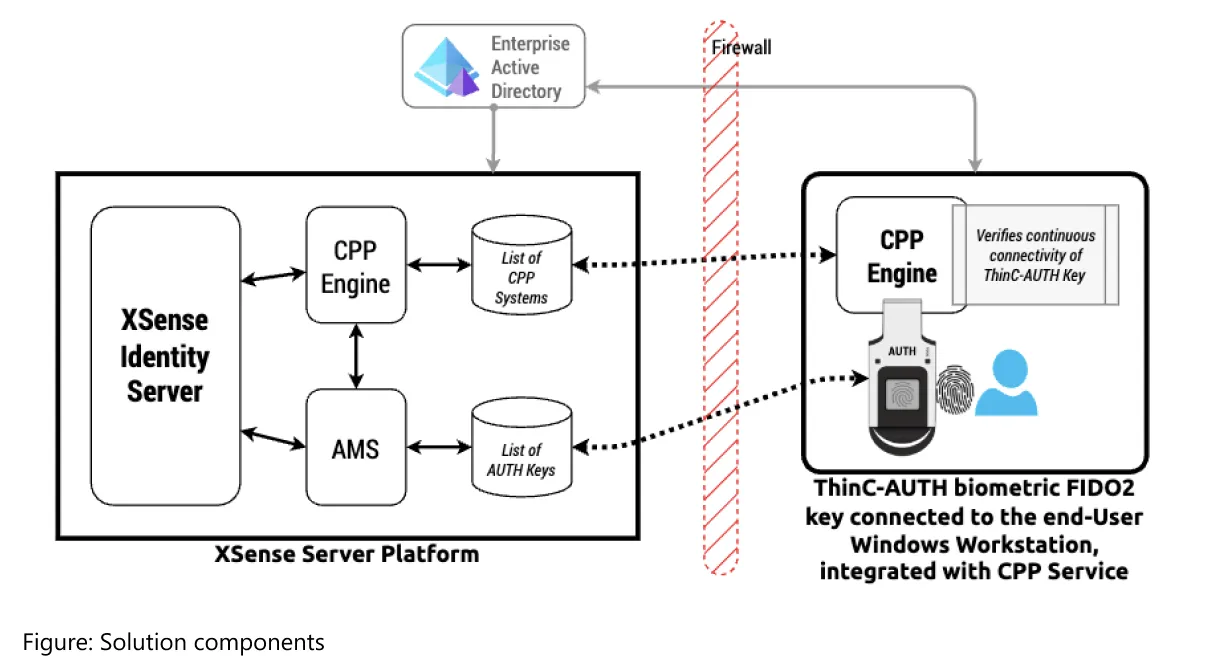
The XSense CPP Engine's continuous connectivity verification process ensures that the FIDO2 security key remains physically connected to the Windows PC during the entire user session. This mechanism actively checks for the presence of the key and automatically locks the Windows Login session.
By implementing continuous connectivity verification, organizations can:
As organizations move towards passwordless authentication, features like continuous connectivity verification will be essential for securing user access, maintaining compliance, and preventing security breaches.
With Ensurity’s XSense Server and biometric FIDO2 security keys, organizations can fortify their authentication systems while ensuring seamless and secure user experiences.

Looking for a secure and efficient way to prevent simultaneous logins with FIDO2 security keys?
Discover how Ensurity’s solutions can safeguard your systems while enhancing user convenience.